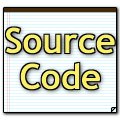Escape is available for
Windows, Mac OS X, and x86 Linux. Detailed
instructions for each platform are below.
Note: If you have already downloaded an older version of
Escape, try using the in-game upgrade feature rather than downloading
a fresh copy from this page. This will only download the necessary
files and will preserve any progress your players have made.

 |
64-bit Windows
64-bit; Windows 7+
|
|
|
Current version: 201609050
To install on Windows, download the installer file
above. After downloading, double-click the installer, choose a
directory (the default should work fine) and click install. You
can run Escape using the block icon on your desktop or in your Start
menu.
Some advanced users may prefer to download a zip file to perform manual
installation.
You can place the Escape directory anywhere, and
moving it will not affect your progress. To uninstall, simply delete
the directory.
|
 |
macOS
64-bit, x86, 10.8+
|
|
|
Current version: 201609031
After downloading on macOS, the archive should
automatically be extracted. Inside is a single application labeled
Escape. Simply double-click this icon to play. You can move it
anywhere without disturbing player files in progress. To uninstall,
simply delete the icon.
|

 |
32-bit Windows
32-bit; Windows 95, 98, 2000, XP, 7
|
|
|
Final version: 200912250
This is an archive version of the game for old versions
of Windows, and 32-bit computers. Simply run the installer to install
the game to a directory of your choice.
Some advanced users may prefer to download a zip file to perform manual
installation.
|
 |
Old Mac OS X
32-bit, PPC & x86, 10.5 or earlier
|
|
|
Final version: 200704130
This is an archive version of the game for old versions
of Mac OS X, and 32-bit or PowerPC computers.
Escape is not compatible with OS 9 or earlier.
|
 |
x86 Linux |
|
|
Current version: 200704130
These are statically-linked binaries for x86 linux.
They are supposed to be portable to any x86 linux box (and perhaps
other Unix-like operating systems with linux compatibility layers)
without the need for libraries. To install, simply
unzip and untar the archive to a directory of your choice. Then run
escape.exe while in an X session.
Many linux users prefer to install software from source
code. To do so, use the source archive below.
|
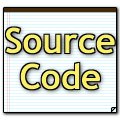 |
Source Code |
|
|
Current version: 200704130
This is C++ source code for Escape, as well as all
the graphics and game data. Also included is the source code to the
Escape server and NES versions. the source tarball is probably pretty
old; for more up-to-the-minute sources, you can access the
SVN
repository at Sourceforge.
Instructions for building are included in the file
HACKING within the archive.
Escape uses SDL and other (L)GPL libraries. For GPL
compliance the source code to those libraries can be downloaded here, however, it's probably a better idea
to download them from their homes on the web.
(SDL,
SDL_net,
SDL_image,
SDL_mixer)
|
 |
Amiga OS4 |
|
|
April 2005
Edgar Schwan has ported Escape to the new Amiga OS
called "OS4." It seems to support all the features that the Windows,
Mac, and Linux builds did in April 2005, although I have not tried it.
He also includes some sound effects!
|
|